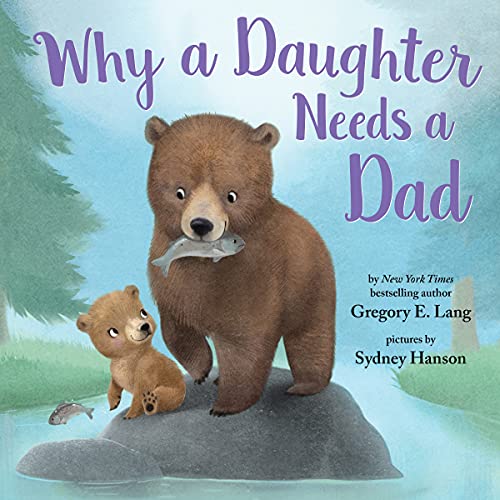با برنامه Player FM !
پادکست هایی که ارزش شنیدن دارند
حمایت شده
Android to Apple: Tips for a Smooth Switch PLUS Tricks Every iPhone User Must Know! | jMac Fixes Everything Ep. 8 - Is Your iPhone a Pocket Hazard? Heat, Water, & Butt-Dial Dangers!
Manage episode 403819907 series 3425723
Dive into a tech-tastic adventure with your host, Jamie 'jMac' Pollock and co-host Audrey Isbell in our latest episode. Buckle up for a 54-minute rollercoaster through the whimsical world of Apple, where the only thing hotter than Jamie’s audio is the topics on deck!
Ever wondered how to turn your Apple device into a magic wand? Jamie unveils the secrets of the Shortcuts app, crafting a spell to automate your digital life. But wait, there's more! We're taking a detour through Template Galleries to unlock the mysteries of Pages, Numbers, and yes, more Shortcuts. It's like finding a treasure map where X marks the spot for tech-savvy enlightenment.
Audrey, braving the tech wilderness, inquires about shielding her iPhone from the elements, leading to a deep dive into the dos and don'ts of iPhone care—Spoiler alert: keep it away from water and your back pocket unless you fancy a chat with Siri about the weather in your jeans.
Amid Bob Ross musings and an unexpected journey through impersonations from Napoleon Dynamite to Seinfeld's Soup Nazi, we tackle the conundrums of Screen Time. It's not just about counting your digital calories; it's a gateway to self-discovery and, possibly, realizing your phone might just be a tad too clingy.
And for those who've ever accidentally dialed into their camera app, we've got a fix that doesn't involve changing your wardrobe to accommodate smartphone storage—because let's face it, fashion should never compromise on functionality.
So, if you're ready to transform your Apple experience, find solace in our tech therapy, and maybe even learn why your iPhone could be the next Skynet, tune into "JMac Fixes Everything." Where technology meets fun, learning, and the occasional tech-induced existential crisis.
🎧 Listen now to embark on a journey from tech turmoil to triumph, and remember, in the realm of JMac Fixes Everything, there's always a fix, and it's just an episode away.
Don't forget to hit subscribe for your dose of tech enlightenment and entertainment!
And if you liked this content, head over to royalwise.com and browse through jMac's library of full classes covering all things Apple.
https://learn.royalwise.com/visitor_class_catalog/category/42481
11 قسمت
Manage episode 403819907 series 3425723
Dive into a tech-tastic adventure with your host, Jamie 'jMac' Pollock and co-host Audrey Isbell in our latest episode. Buckle up for a 54-minute rollercoaster through the whimsical world of Apple, where the only thing hotter than Jamie’s audio is the topics on deck!
Ever wondered how to turn your Apple device into a magic wand? Jamie unveils the secrets of the Shortcuts app, crafting a spell to automate your digital life. But wait, there's more! We're taking a detour through Template Galleries to unlock the mysteries of Pages, Numbers, and yes, more Shortcuts. It's like finding a treasure map where X marks the spot for tech-savvy enlightenment.
Audrey, braving the tech wilderness, inquires about shielding her iPhone from the elements, leading to a deep dive into the dos and don'ts of iPhone care—Spoiler alert: keep it away from water and your back pocket unless you fancy a chat with Siri about the weather in your jeans.
Amid Bob Ross musings and an unexpected journey through impersonations from Napoleon Dynamite to Seinfeld's Soup Nazi, we tackle the conundrums of Screen Time. It's not just about counting your digital calories; it's a gateway to self-discovery and, possibly, realizing your phone might just be a tad too clingy.
And for those who've ever accidentally dialed into their camera app, we've got a fix that doesn't involve changing your wardrobe to accommodate smartphone storage—because let's face it, fashion should never compromise on functionality.
So, if you're ready to transform your Apple experience, find solace in our tech therapy, and maybe even learn why your iPhone could be the next Skynet, tune into "JMac Fixes Everything." Where technology meets fun, learning, and the occasional tech-induced existential crisis.
🎧 Listen now to embark on a journey from tech turmoil to triumph, and remember, in the realm of JMac Fixes Everything, there's always a fix, and it's just an episode away.
Don't forget to hit subscribe for your dose of tech enlightenment and entertainment!
And if you liked this content, head over to royalwise.com and browse through jMac's library of full classes covering all things Apple.
https://learn.royalwise.com/visitor_class_catalog/category/42481
11 قسمت
همه قسمت ها
×1 Apple Subscriptions Explained: How to Manage Your Spending | jMac Fixes Everything Ep. 11 - Stop Overspending! Apple Subscription Secrets 52:17
1 Handoff, AirDrop, & the Magic of Apple's Ecosystem | jMac Fixes Everything Ep. 10 - Continuity for Effortless Device Switching 47:13
1 Android to Apple Quicksand - The 'Photos' Dilemma | jMac Fixes Everything Ep. 9 1:00:43
1 Android to Apple: Tips for a Smooth Switch PLUS Tricks Every iPhone User Must Know! | jMac Fixes Everything Ep. 8 - Is Your iPhone a Pocket Hazard? Heat, Water, & Butt-Dial Dangers! 54:07
1 Why Being Tech-Savvy Matters: Apple Device Tips & Tricks You Must Know | jMac Fixes Everything Ep. 6 - "Digital Literacy in the Age of Apple" 54:01
1 When All Your Devices Play Nice: Seamless Integration & the Power of the Apple Universe! | jMac Fixes Everything Ep. 5 - "Embracing the Apple Universe" 57:21
1 How do I get to the cloud? - Apple Pay, Backups, AppleCare+, and iCloud Storage Options | jMac Fixes Everything Ep. 4 - "Where's My Data?" 56:35
1 Is SIRI constantly Listening? Dodging bad Apple advice & the twilight zone of tech | jMac Fixes Everything Ep. 3: "SIRI Paranoia" 46:30
1 Surprising Benefits of Switching from Android to Apple | jMac Fixes Everything Ep. 2: "Making the Switch" 43:51
به Player FM خوش آمدید!
Player FM در سراسر وب را برای یافتن پادکست های با کیفیت اسکن می کند تا همین الان لذت ببرید. این بهترین برنامه ی پادکست است که در اندروید، آیفون و وب کار می کند. ثبت نام کنید تا اشتراک های شما در بین دستگاه های مختلف همگام سازی شود.