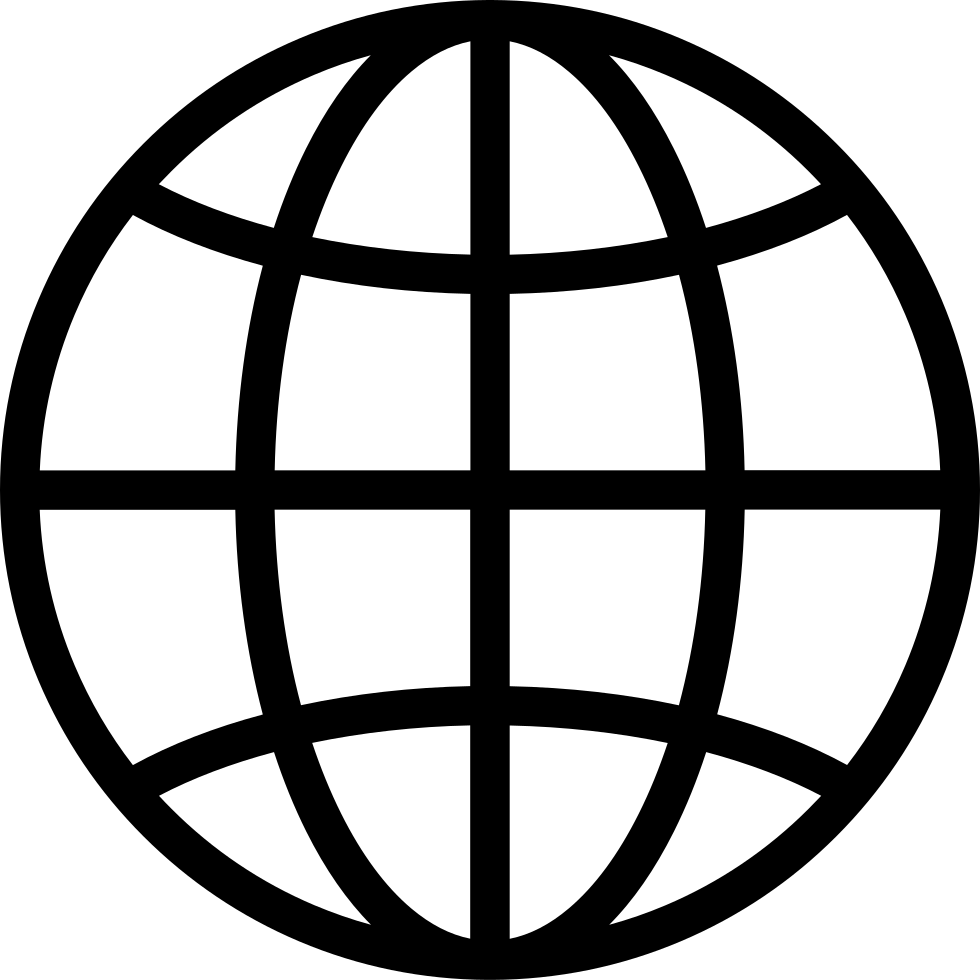Career & Life Journeys: Hosted by Adam Posner, he interviews top experts, entrepreneurs, and thought leaders from the world of Entrepreneurship, Talent Acquisition, Personal Growth, and other world-class amazing humans to decode their success via their insights into their own career journeys and personal growth. The goal of #thePOZcast is to showcase amazing humans who share their stories to inspire you to harness your inner tenacity to drive your life and career forward. Adam Posner is the ...
…
continue reading
محتوای ارائه شده توسط John Poelstra. تمام محتوای پادکست شامل قسمتها، گرافیکها و توضیحات پادکست مستقیماً توسط John Poelstra یا شریک پلتفرم پادکست آنها آپلود و ارائه میشوند. اگر فکر میکنید شخصی بدون اجازه شما از اثر دارای حق نسخهبرداری شما استفاده میکند، میتوانید روندی که در اینجا شرح داده شده است را دنبال کنید.https://fa.player.fm/legal
Player FM - برنامه پادکست
با برنامه Player FM !
با برنامه Player FM !
118: How I Get Organized When I’m Overwhelmed
Manage episode 349183561 series 2453660
محتوای ارائه شده توسط John Poelstra. تمام محتوای پادکست شامل قسمتها، گرافیکها و توضیحات پادکست مستقیماً توسط John Poelstra یا شریک پلتفرم پادکست آنها آپلود و ارائه میشوند. اگر فکر میکنید شخصی بدون اجازه شما از اثر دارای حق نسخهبرداری شما استفاده میکند، میتوانید روندی که در اینجا شرح داده شده است را دنبال کنید.https://fa.player.fm/legal

The other day I was overwhelmed with all the things I needed to. This is how I got organized and less overwhelmed.
Highlights
- Getting email and Trello under control
- Where are the places you store things that need to get done?
- Trello
- Post-it Notes
- Slack
- 3×5 Cards
- Notebook
- Offline email client–Thunderbird
- Used in conjunction with GMail and other email providers
- All of my email is stored locally where it can’t be hacked or lost
- Recomendo (my favorite newsletter of all)
- Getting to Inbox Zero at least once during a given day
- Sharpies & 3×5 cards are an easy way to capture and organize all the things overwhelming you
- Easy to move around
- Don’t stick to surface
- Collapsable into a single pile so you don’t have to see all the cards (and get overwhelmed)
- Trello
- Columns
- Today
- This Week
- Next Week
- Backlog
- Set due dates and alerts for specific cards (generates email)
- Columns
- Overall triage process
- Go through all the email in Thunderbird and get the main Inbox to zero
- Move to folder
- Delete
- Forward tasks to Trello via email
- Book mark related webpage/information via Pinboard
- Organize and move cards in Trello
- Move all the cards (not in Backlog) to “Next Week” column (as often as you need to)
- Triage from there
- Look for patterns in the cards/tasks if there’s another
- Go through all the email in Thunderbird and get the main Inbox to zero
- Projects vs. tasks
- How to do this process with 3×5 cards
Credits
The post 118: How I Get Organized When I’m Overwhelmed appeared first on John Poelstra.
126 قسمت
Manage episode 349183561 series 2453660
محتوای ارائه شده توسط John Poelstra. تمام محتوای پادکست شامل قسمتها، گرافیکها و توضیحات پادکست مستقیماً توسط John Poelstra یا شریک پلتفرم پادکست آنها آپلود و ارائه میشوند. اگر فکر میکنید شخصی بدون اجازه شما از اثر دارای حق نسخهبرداری شما استفاده میکند، میتوانید روندی که در اینجا شرح داده شده است را دنبال کنید.https://fa.player.fm/legal

The other day I was overwhelmed with all the things I needed to. This is how I got organized and less overwhelmed.
Highlights
- Getting email and Trello under control
- Where are the places you store things that need to get done?
- Trello
- Post-it Notes
- Slack
- 3×5 Cards
- Notebook
- Offline email client–Thunderbird
- Used in conjunction with GMail and other email providers
- All of my email is stored locally where it can’t be hacked or lost
- Recomendo (my favorite newsletter of all)
- Getting to Inbox Zero at least once during a given day
- Sharpies & 3×5 cards are an easy way to capture and organize all the things overwhelming you
- Easy to move around
- Don’t stick to surface
- Collapsable into a single pile so you don’t have to see all the cards (and get overwhelmed)
- Trello
- Columns
- Today
- This Week
- Next Week
- Backlog
- Set due dates and alerts for specific cards (generates email)
- Columns
- Overall triage process
- Go through all the email in Thunderbird and get the main Inbox to zero
- Move to folder
- Delete
- Forward tasks to Trello via email
- Book mark related webpage/information via Pinboard
- Organize and move cards in Trello
- Move all the cards (not in Backlog) to “Next Week” column (as often as you need to)
- Triage from there
- Look for patterns in the cards/tasks if there’s another
- Go through all the email in Thunderbird and get the main Inbox to zero
- Projects vs. tasks
- How to do this process with 3×5 cards
Credits
The post 118: How I Get Organized When I’m Overwhelmed appeared first on John Poelstra.
126 قسمت
همه قسمت ها
×به Player FM خوش آمدید!
Player FM در سراسر وب را برای یافتن پادکست های با کیفیت اسکن می کند تا همین الان لذت ببرید. این بهترین برنامه ی پادکست است که در اندروید، آیفون و وب کار می کند. ثبت نام کنید تا اشتراک های شما در بین دستگاه های مختلف همگام سازی شود.